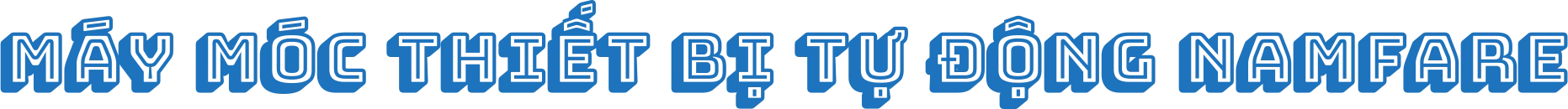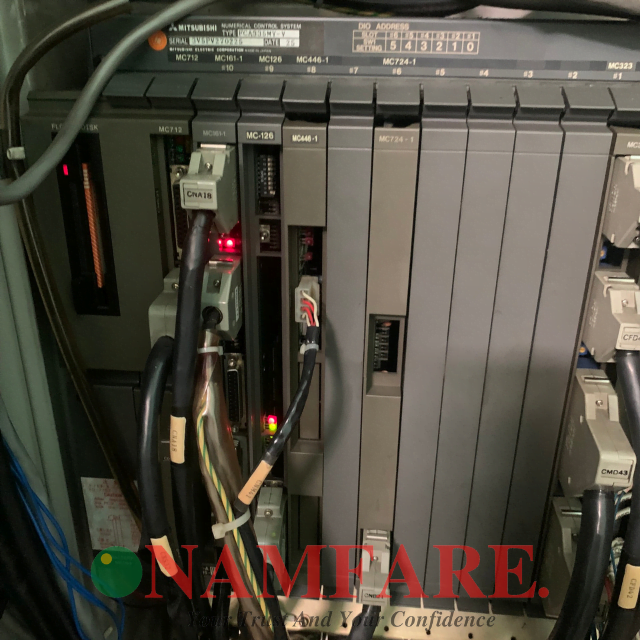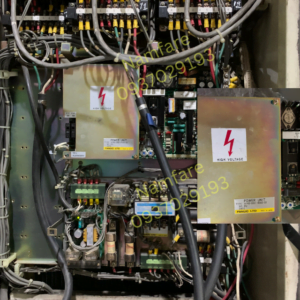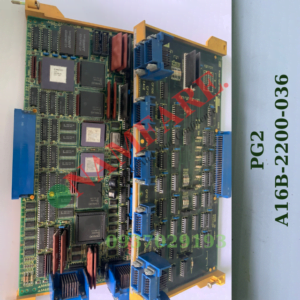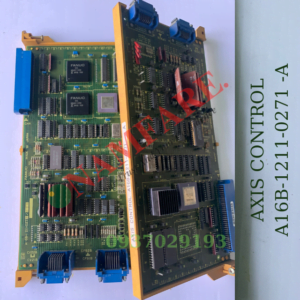The power does not turn ON.
Cause Remedy
The power cord is disconnected
or loose.
Check the cable between the NC unit and the external
power supply, and between the external power supply and
socket. Make sure that the cable is inserted securely.
Check that there are no wires broken in the cable. If
broken, replace the cable.
The door interlock is applied. If the control panel door is not completely closed, close it.
If the door interlock is applied even when the door is
closed, the door interlock circuit is damaged. Repair it.
There is a problem in the power
socket.
If the socket has a switch, turn the switch ON.
Make sure that the specified power voltage and power
frequency is being output from the socket.
The external power supply is
faulty.
Check that the power can be turned ON with just the
external power supply.
Note) Depending on the external power supply being used,
the power may not turn ON in the no-load state, so
install a slight load and check.
The ON/OFF cable is short
circuited.
Disconnect the ON/OFF cable and check that it is not short
circuited. If short circuited, replace the cable.
The external power supply’s input
voltage is not as specified. Check that the input voltage is within 200 to 230VAC %.
The external power turns ON but the NC control power does not turn ON.
Cause Remedy
The external power supply output
is not correct.
Disconnect the cable between the NC unit and the external
power supply, and check that the external power supply
output is normal.
Wire the cable between the NC unit and external power
supply, and check that the external power supply output is
normal.
The cable connected from the NC
unit to the peripheral device is
short circuited.
Disconnect the cable connected to the peripheral device
one at a time and check that the power turns ON. Check
that there are no short-circuited cables.
There is a short circuit in the
configuration card.
Remove the removable cards one at a time and check that
the power turns ON.
Check that there are no short-circuited cards. Refer to
section 4.3.3 for the removable cards.
The power turns OFF.
Cause Remedy
There is a problem in the power
socket.
Check whether the voltage fluctuates at certain time zones.
Check whether an instantaneous power failure has
occurred.
A problem occurs when the
peripheral device starts
operating.
Check whether the voltage drops instantaneously when the
peripheral device operation starts.
The PSEMG (red) LED on the HR081 card lights.
Cause Remedy
The emergency stop switch
connected to the EMG connector
is ON (A contact), or the EMG
connector is disconnected.
Set the emergency stop switch to the release (B contact)
state. Check the connection to the EMG connector.
The BATALM (red) LED on the HR081 card lights.
Cause Remedy
The LED lights when the voltage
of the battery connected to the
HR81 BAT connector has
dropped to 2.6V ± 0.065V or less.
Refer to section 4.3.2 (2) and replace the battery.
The LCD screen does not appear.
Cause Remedy
The power is not supplied to the
backlight power for the display
section.
Check that the F082 cable is connected to the control
section’s power supply HR081 CF02 connector and
backlight power.
The connection from the LCD
display to the backlight power is
disconnected.
Check that the wiring from the LCD display is connected to
the backlight power.
The F090 cable is not connected
to the HR121 card LCD
connector and HR273 card LCD
connector.
Check that the F090 cable is connected.
The connection from the HR273
card and the LCD display is
disconnected.
Check that the wiring from the LCD display is connected to
the HR273 card.
The LCD display, backlight power
or HR121 card is damaged.
Check the cable connections. If normal, the individual
module may be damaged. Contact the Mitsubishi Service
Center.
Công ty TNHH NAMFARE
MST: 3703122568
Hotline/ Zalo: 0937029193
Email: namfaregroup@gmail.com
Địa chỉ: Thửa đất số 883, tờ bản đồ số 04, đường DT741, Khu Phố An Lợi, Phường Hòa Lợi, Thị Xã Bến Cát, Tỉnh Bình Dương, Việt nam
TK: Ngân Hàng ACB, công ty TNHH NAM FARE, STK: 6868976